Avec les prix de l'énergie qui restent élevés en Suisse (29 centimes/kWh en 2025) et l'arrivée du froid dès...
- +Domotics (Home Automatization)
- +Home automation accessories
- Actuators modules
- +Heating
- Keyboards
- +Smarthome Hub
- Switch
- Micro Modules
- DIN-Modules
- Domotic (home automization) packs
- Wall Plugs
- Signal repeaters
- Probes, sensors, and detectors
- +Weather stations and probes
- +Blinds/Sunscreens/Garage doors
- Monitoring consumption
- Security
- +Technologies
- Remote
- +Connected lighting
- +e-mobility
- +Connected objects
- Smart City
- +Security
- +Computing
- Services
- +The company
- Black Friday
Installing the SMLIGHT MR1 Zigbee/Thread and using it in Home Assistant
In this article, we'll explain the features of the SMLIGHT MR1 and how it can be used in Home Assistant.
Introduction
To begin with, here's the packaging:

The great specialty of SMLIGHT antennas is that they can be POE-powered. This specific model (MR1) also has a specialty: it has two antennas!
At a time when the number of Thread/Matter-compatible products is exploding, having a single device with 2 antennas is an advantage. You can now have a single device installed and a single interface to manage the 2 antennas and your 2 wireless networks.
With the MR1, you can use one antenna as a Zigbee coordinator and the other as an edge router for Thread. If you wish, you could even use one antenna to do Zigbee via ZHA and the other for Zigbee via Z2M, giving you 2 Zigbee networks. All this can be set from the "mode" menu in the web interface.
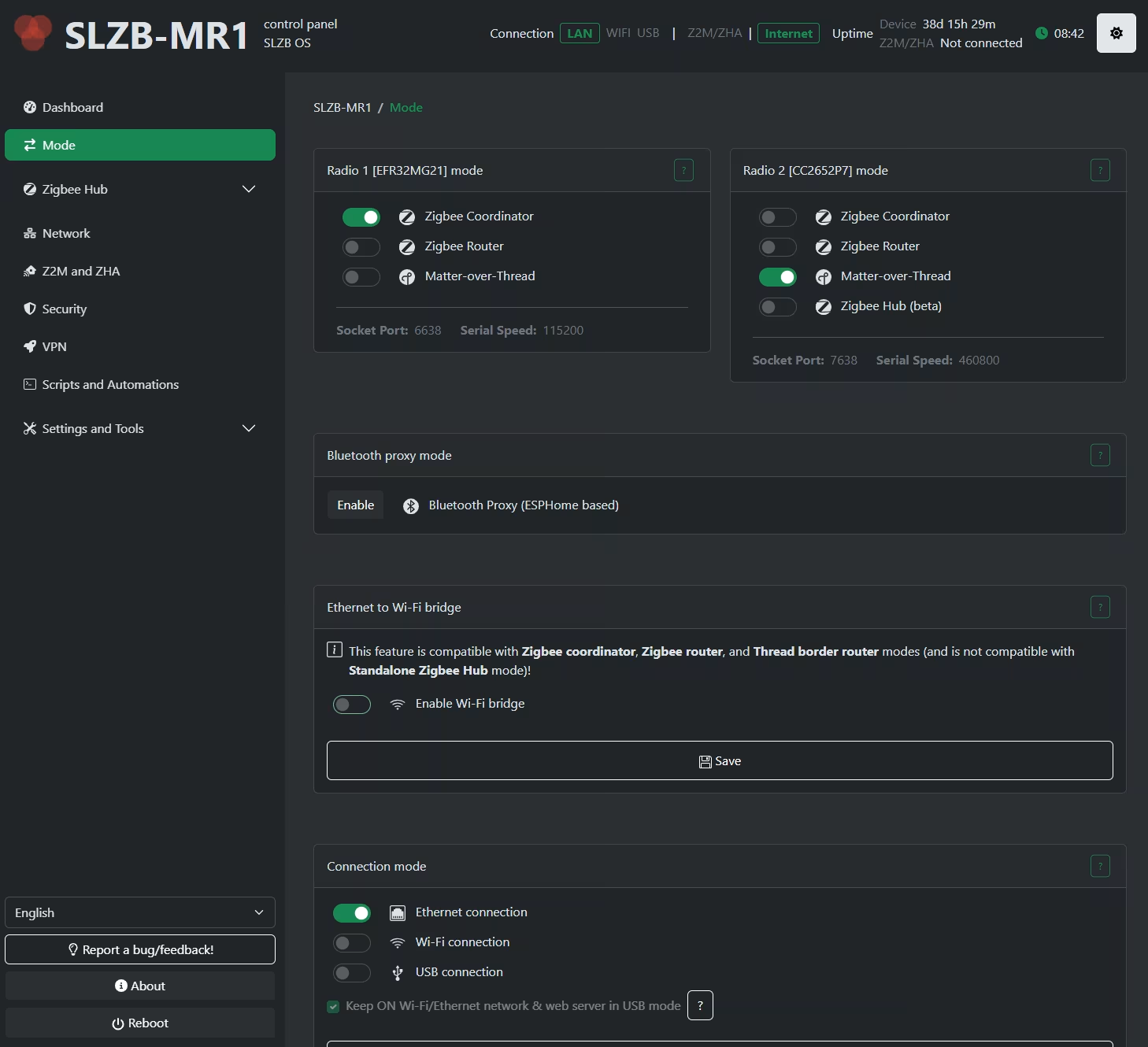
In addition to their POE compatibility, SMLIGHT antennas offer a host of interesting software features. Here's a short list:
- Firmware management via the web interface or even from Home Assistant, and OTA (over the air) updates. This is something that can save you a lot of time. Where you'd need a PC to update the firmware of other USB Zigbee antennas, here you'll just have to press a button and it's done!
- Status LED management directly from Home Assistant. If your device is installed in a bedroom, for example, you can automatically switch off the LED lights at night.
- Wi-Fi AP: Your Zigbee coordinator can even be used as a Wi-Fi access point.
- Zigbee Hub: This feature is still in beta and is only available for a single chip (CC2652P7). It enables Zigbee devices to be connected and managed directly via the SMLIGHT web interface, without the need for external software such as Z2M (Zigbee2MQTT) or ZHA (Zigbee Home Automation).
- VPN: It may not sound like much at first glance, but this vpn function can be very interesting. We'll explain that later in this article.
Some Zigbee antennas SMLIGHT have open source firmware. You can therefore view or modify the code. (At present, only SLZB06 antennas have open source firmware)
Installation
There are 2 ways to power the MR1 and connect it to Home Assistant:
The first is to connect it directly to your Home Assistant server using a USB-A to USB-C cable.
The other option is to connect the device via PoE, in which case communication with Home Assistant is via the LAN. The advantage is that if your server is located in the cellar, for example, your antenna can be moved to a more optimized location in the house for better Zigbee signal coverage.
Install the two antennas on the connectors provided, then power your MR1. For my part, I power it via POE, but you can also power it directly via USB-C. For this, you'll need a USB-A to USB-C cable. A type-C to type-C may not work.
Setting up the Home Assistant side
In my case, I've already got a few devices on my Zigbee network that are currently working with a skyconnect key. So I had to migrate my Zigbee network.
To do this, you'll need to copy the IEEE address of your current coordinator (you can usually find this address in the Z2M or ZHA settings). Then paste this address into your antenna's parameters SMLIGHT under flash custom IEEE address.

Then you need to go to ZHA or Z2M settings and change the access path to your coordinator. You'll find more information on this in your SMLIGHT web interface, in the Z2M and ZHA section.
If you don't yet have a Zigbee network and need to create one from scratch, you can skip the IEEE address modification step. You can simply plug in your device and then enter its path in Home Assistant, in your Zigbee integration. Here, too, you'll find more information by logging on to the device's web interface and going to the section called Z2M and ZHA.
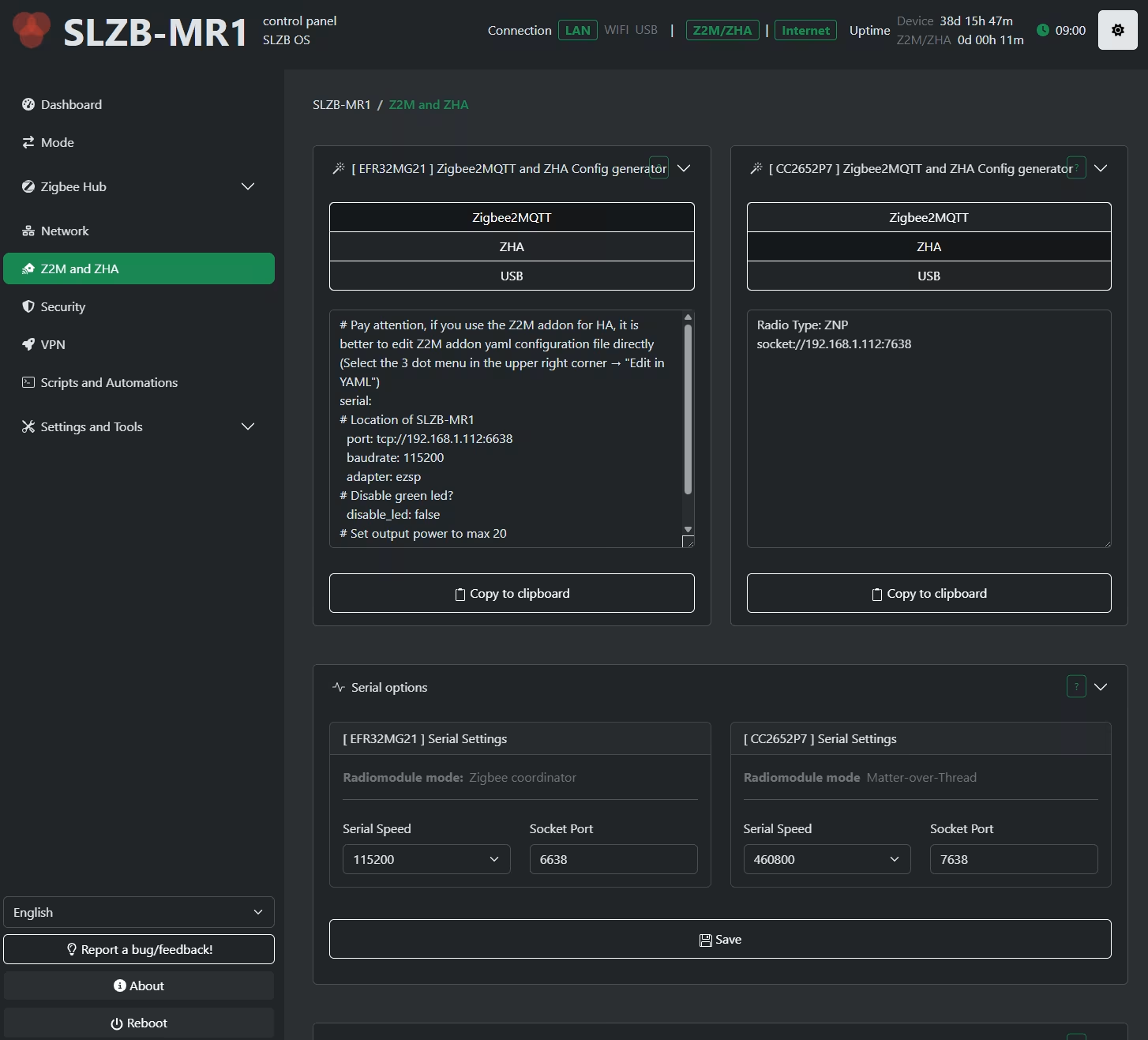
If all goes well, you won't even need to install the SMLIGHT integration in Home Assistant, since your device will be discovered directly by Zeroconf and you'll be prompted to add it to your installation. Once this is done, you'll be able to perform certain actions from HA, such as switching LEDs on/off or updating firmware. You can also monitor temperatures, connection status and more:
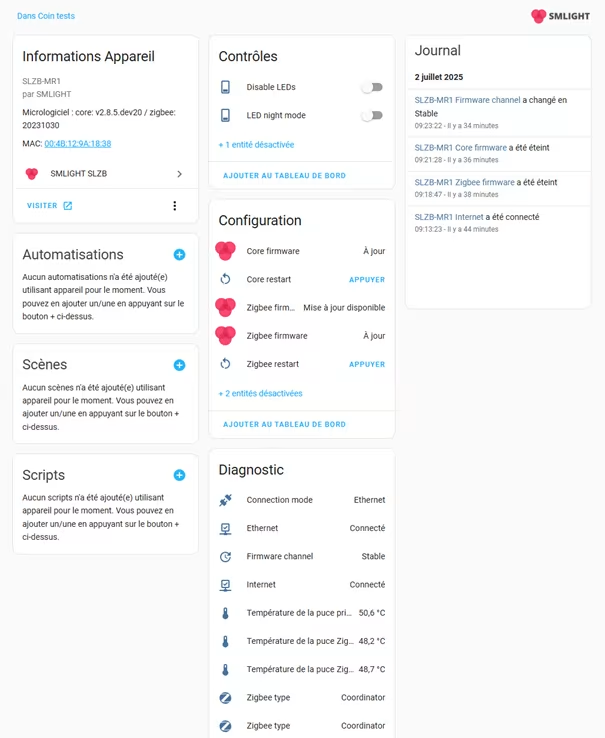
VPN: The purpose of this feature is to allow you to connect to a remote instance of Home Assistant. If, for example, you want to install a few sensors or connected objects in your second home, but don't want to install a second Home Assistant server, you can simply configure your SMLIGHT to connect to your main Home Assistant instance via a WireGuard VPN, and thus manage all your home automation from the same Home Assistant instance.
We won't go into the details of VPN configuration here. All the technical information and explanations you need are available on the SMLIGHT website:
https://smlight.tech/manual/slzb-06/guide/remote-vpn-conn/
(Unfortunately, there is little or no documentation for the SMLIGHT MR1, but for many of the topics, the procedures for the SLZB06 series will do)
Conclusion
In conclusion, SMLIGHT antennas are generally very good devices. The MR1 in particular offers interesting features and, above all, the hardware needed to set up 2 wireless networks at a very attractive price. Signal strength is good and management/maintenance is very simple. It's hard to say that any device is perfect, but this is undoubtedly one of the best Zigbee/Thread coordinators on the market.
One negative point is the complexity, in the sense that you could almost get lost with all the options/functions available. However, if you're comfortable with home automation and technology in general, this shouldn't be a problem.

Article written in French, machine translation
Related products
SMLIGHT - SLZB-06 Adaptateur Zigbee Ethernet PoE USB WiFi
SMLIGHT - USB Ethernet POE Zigbee 3.0 Dongle SLZB-06P10
SMLIGHT - Zigbee adapter SLZB-06MG24
SMLIGHT SLZB-MR1 - USB Ethernet POE Zigbee Adapter + Thread Matter
Leave a comment
Related posts
 Protect your outlets Swiss-Domotique ESPHome with a password via Home Assistant
Protect your outlets Swiss-Domotique ESPHome with a password via Home Assistant  Découvrez la boucle à induction magnétique
Découvrez la boucle à induction magnétique  Home heating in 2025: Guide to solutions available in Switzerland
Home heating in 2025: Guide to solutions available in Switzerland Blog categories
Latest posts

In this article, we'll explain the features of the SMLIGHT MR1 and how it can be used in Home Assistant.

Do you own a connected product and need help getting it up and running or configuring it?

L’accessibilité est un enjeu majeur dans la conception et l’équipement des bâtiments contemporains. Découvrez dans...






